
Discover Data
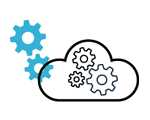
Transform Data

Analyse Data

Visualise & Report Data
Maestro Tools
-
Scientist
-
Engineer
-
Analyst
- Maestro Data lab
- Maestro Analytics
- Maestro AppLab
Databricks
-
Scientist
-
Engineer
-
Analyst
- E2E data engineering pipelines (Phyton and SQL)
- Run Apache Spark clusters
- ML flow/features
Dataiku DSS
-
Scientist
-
Engineer
-
Analyst
- Data preparation and transformation
- Explore Data Lake and recycle data models
- Create and share data dashboards and reports
Power Platform
-
Analysts
-
Business Users
- Dashboards & Reports via Power BI
- Data & Process automation via Power Automate
- App Development for everyone via Power Apps



